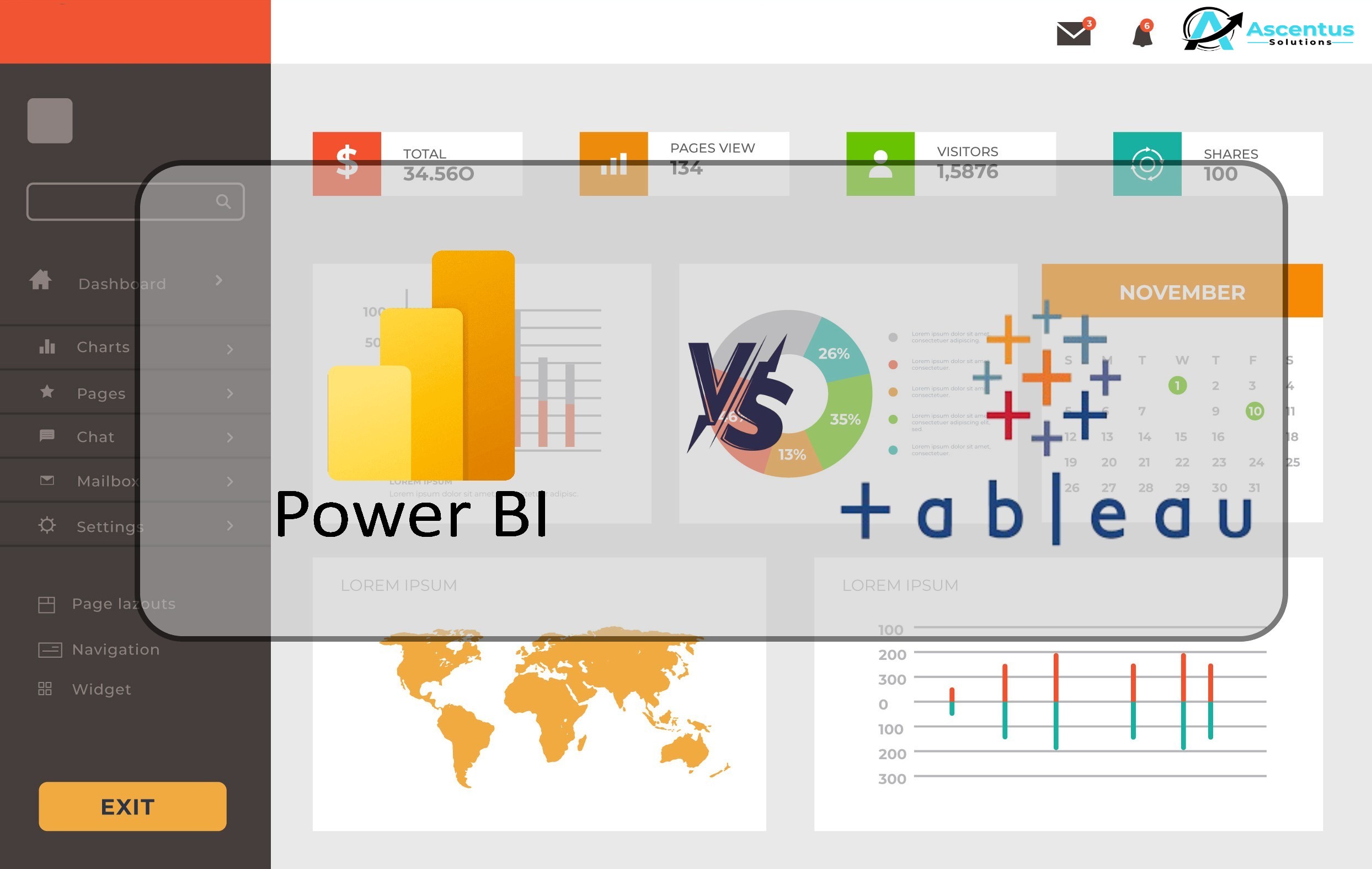
Power BI vs Tableau Why Power BI is Winning the Automation Game.
In the era of data-driven decision-making, businesses are increasingly reliant on Business Intelligence (BI) platforms to harness their data effectively. Tableau has long been a popular choice for data analytics and interactive visualizations, making it a household name in the BI space. However, over the past few years, Power BI, Microsoft’s flagship analytics and reporting tool, has been gaining significant momentum and for very good reasons. Today, Power BI is increasingly leaving Tableau behind, especially when it comes to automated analytics and seamless business integration.
Here’s a closer look at why Power BI is emerging as the preferred automation service:
1. Deep Integration with the Microsoft Ecosystem
For businesses relying on the Microsoft ecosystem, Power BI delivers seamless integration with tools like Excel, Azure, Teams, and SharePoint. This creates a highly connected environment for data automation and collaboration.
✅ Why this matters: Users can set up automated data refreshes, build interactive dashboards, and embed analytics across platforms, making Power BI an ideal fit for businesses already invested in Microsoft technologies.
2. Automated Insights with AI and Machine Learning
Power BI doesn’t just display data, it analyzes it. Thanks to built-in AI and machine learning capabilities, Power BI can:
• Identify trends and anomalies.
• Deliver natural language insights.
• Automate repetitive reporting tasks.
This empowers businesses to move beyond static dashboards, making it ideal for automated analytics at scale.
3. Cost-Effective and Scalability Advantages
While Tableau offers robust visual analytics, its licensing model can be expensive for large deployments. Power BI, by contrast:
• Provides a low entry cost (often included in Office 365 or available with low per-user pricing).
• Enables seamless scaling across departments and geographies.
✅ Why this matters: Power BI gives smaller businesses the tools to compete with larger enterprises and allows larger organizations to scale analytics more affordably.
4. Strong Focus on Automation and Workflow Optimization
Power BI shines in its ability to:
• Automate data pipelines.
• Schedule and refresh data extracts.
• Enable alerts and triggers for data changes.
• Integrate with Power Automate to launch automated tasks across services.
With these built-in capabilities, Power BI allows businesses to save countless hours and reduce manual effort.
5. User-Friendly Experience and Shorter Time to Insights
While both platforms have strong analytics and design capabilities, Power BI offers:
• A more approachable interface for novice users.
• Rapid deployment across departments.
• An expansive library of templates and prebuilt dashboards.
This drastically reduces the learning curve and empowers teams to adopt a self-service analytics approach quickly.
6. Strong Community and Support
With a growing global user base, Power BI benefits from an extensive support network:
• Active online forums and communities.
• A continuous stream of feature updates and improvements from Microsoft.
• In-depth training and certification options.
Tableau has a strong community too, but the backing of the Microsoft ecosystem gives Power BI an edge in long‑term sustainability and innovation.
Final Thoughts: Power BI as the New Leader in Automated Analytics
While Tableau remains a robust platform for data visualisation, Power BI’s focus on automation, affordability, and seamless integration is reshaping the BI landscape.Its ability to unite analytics, AI, and workflow automation positions it as the go-to solution for businesses looking to transform their data strategy.
How Ascentus Solutions Can Help You Leverage Power BI
At Ascentus Solutions, we specialize in making the most of Power BI for businesses across industries. From seamless setup and data modeling to advanced analytics and automation, our team can help you:
• Build automated dashboards and reports.
• Integrate Power BI with your existing tools.
• Develop actionable insights that drive better decisions.
• Train staff for long‑term BI success.
